Get to know the OES Demo application
The Open Encyclopedia System (OES) is a WordPress plugin. WordPress is a free content management system that stores content and enables users to create and publish webpages in a simple and intuitive way. For more information about WordPress and its potential see https://wordpress.com/. The OES Demo application consists of a customised WordPress admin dashboard where users with specific rights can create, edit and manage content or configure the application (the “editorial layer”), a data model that is part of the OES Demo plugin sources and a WordPress theme which is the web template system for this public website (the “frontend”).
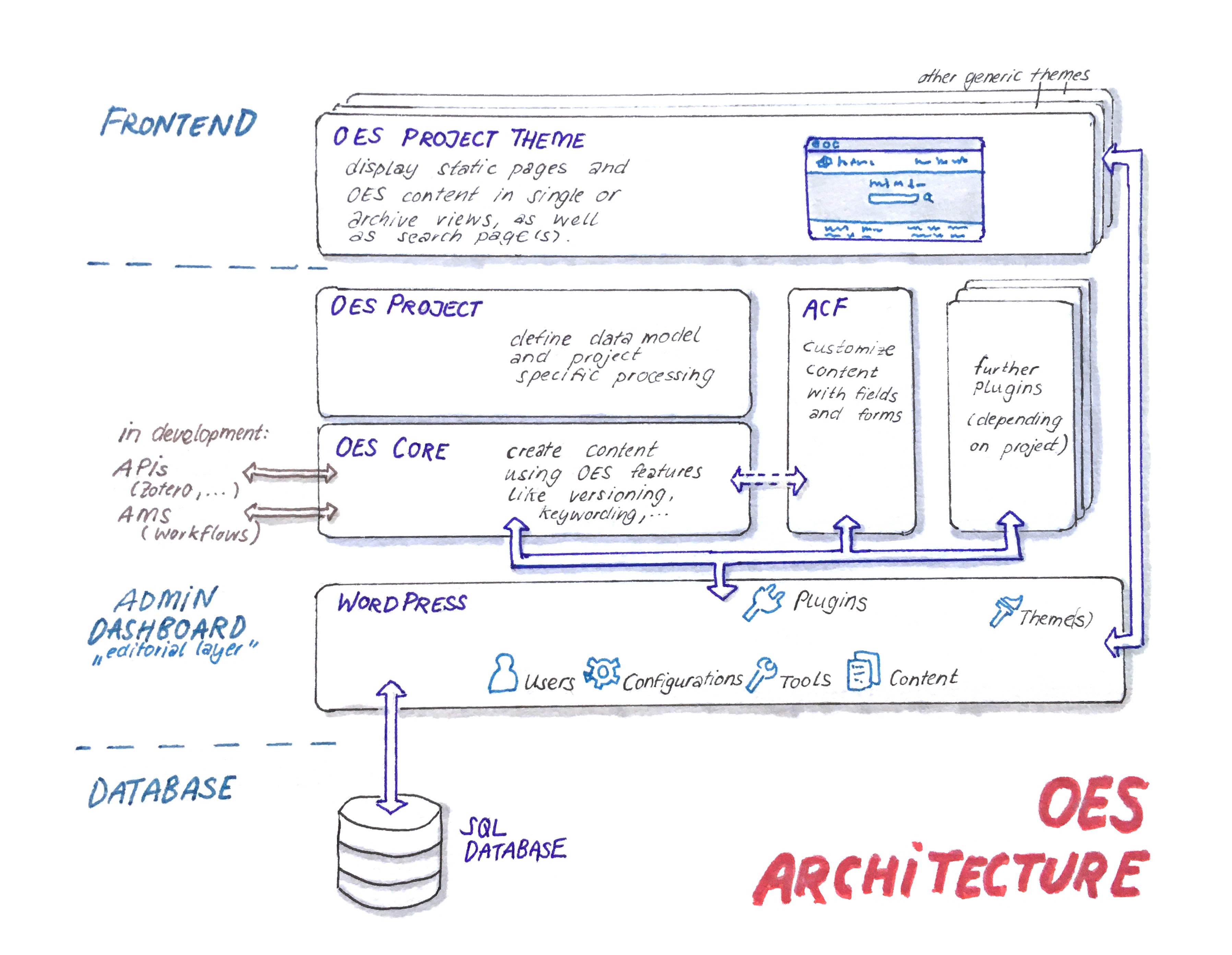
Data model
For the OES Demo online encyclopaedia the data model consists of different content types called post types. The main post type is an article. An article holds the actual article content and additional information such as the title, publication date, DOI, etc. It can be connected to other post types such as contributors. The post type contributor consists of information about a contributing person such as name, contact information and authority files. A contributor can be an author of an article or an additional contributor (e.g. translator) to an article. Further post types are glossary entries, bibliographic entries and multiple index entries, which can all be connected to articles and partly connected among themselves. The data model includes also taxonomies which can group and enrich post types, e.g. the taxonomy ‘Article types’ groups articles into ‘Reference Works’ and ‘OES Application’ and the taxonomy ‘Keywords’ adds tags to articles. The OES features “Versioning” and “Translations” enables different versions of an article that are grouped and organised by a post type article parent.
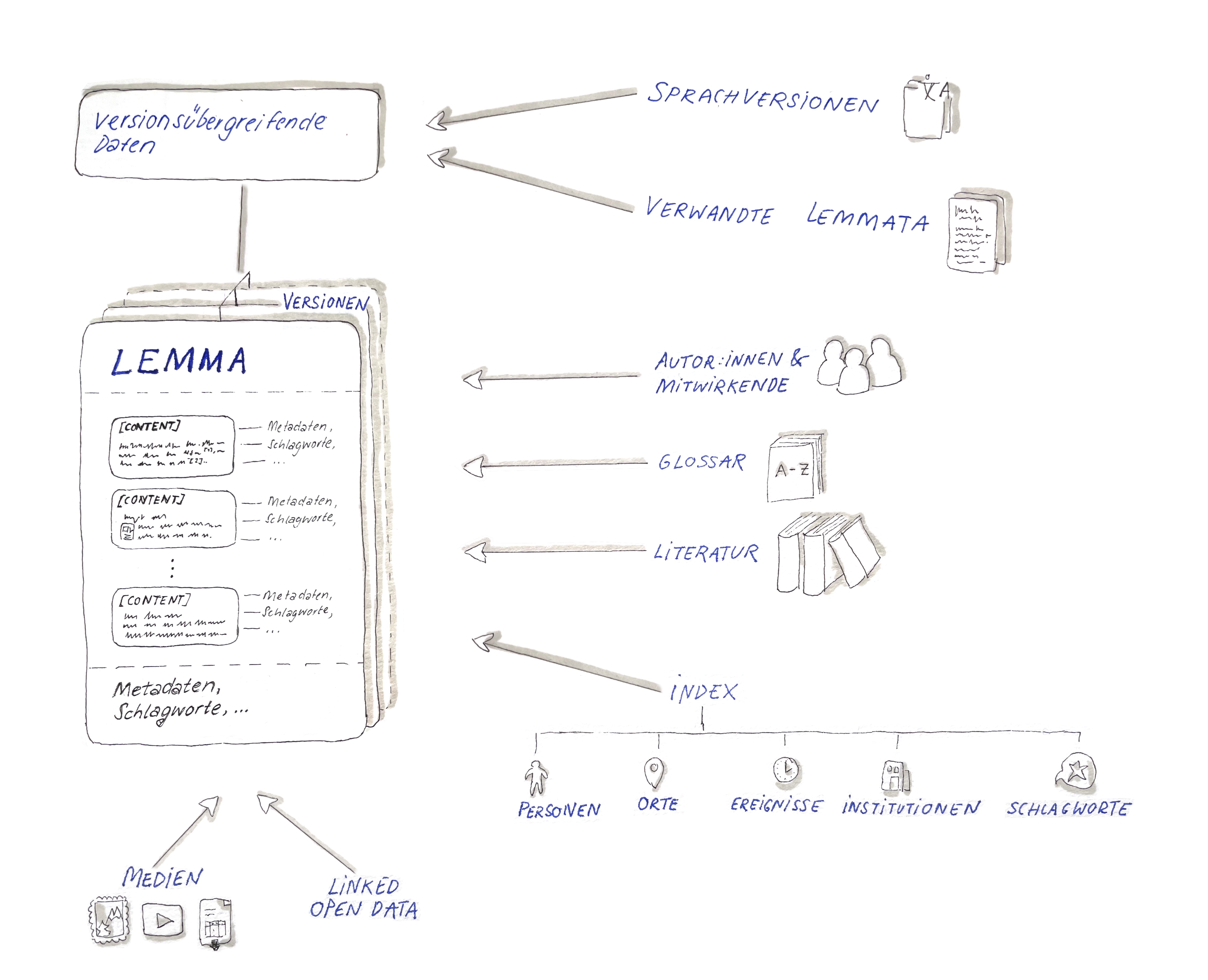
Editorial Layer
You can access the editorial layer to explore the data model and configuration options via the “Login to Backend” button in the footer below. Please send an email to info@open-encyclopedia-system.org to obtain access to the backend. Note that this is a read-only access, i.e. you cannot add, modify or delete any data or configurations.
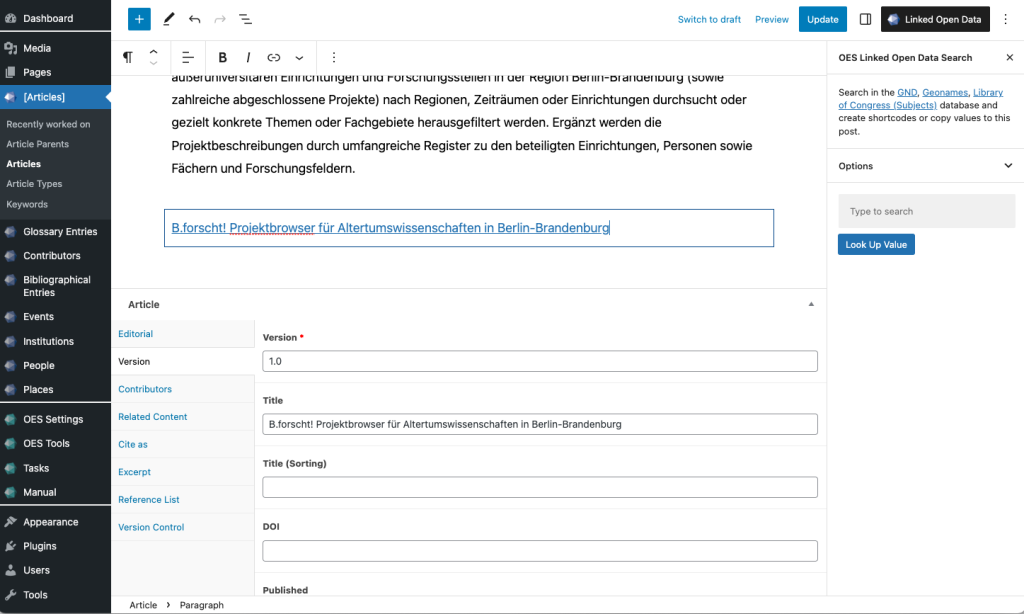
Explore the OES Demo in depth
OES is a WordPress plugin, developed on WordPress version 6.6. A typical OES application consists of the OES Core plugin and an additional OES project plugin which implements the OES features for the application. Hence, in order to explore the OES Demo framework in depth (e.g. adding content, modifying the data model and setting configuration options), you need to download the OES Core plugin and the OES Demo project plugin and install it locally.
You can get the current stable version of the OES Core plugin (version 2.3.3, release date: July 2024) at https://github.com/open-encyclopedia-system/oes-core. The sources include an installation guide. The OES Demo plugin can be found at https://github.com/open-encyclopedia-system/oes-demo and the OES Block Theme at https://github.com/open-encyclopedia-system/oes-block-theme for a (full-site-editing) block theme or the classic OES Theme https://github.com/open-encyclopedia-system/oes-theme for a classic theme.
Create your own OES Demo-based online reference work
Once you have downloaded the OES software (see above) and have made yourself familiar with the data model and the configuration options you can create your own online reference work. You can use the OES Demo as a starting point and tailor it to your needs. Recommended steps are:
- Remove the OES Demo data from the data base.
- Customise the data model using the configuration options inside the editorial layer (OES settings) or edit the data model via configuration files inside the OES Demo sources or using the OES Tool Factory.
- Tailor your website by adjusting the classic OES Theme via the configuration options inside the editorial layer (OES settings) or the OES Block Theme by using the full site editing WordPress tools.
- Create and/or import your own data.
If you want to make major changes to the data model or the website theme you will have to edit the OES Demo sources. This requires knowledge of WordPress plugins and themes.
Acknowledgement
The Open Encyclopedia System (OES) software (https://www.open-encyclopedia-system.org) and the OES Demo application were developed at the Center for Digital Systems, now part of FUB-IT, at Freie Universität Berlin, and are continuously enhanced. The development of the OES Software was funded by the German Research Foundation (DFG) from 2016-2020 as part of the project “From 1914-1918-online to the Open Encyclopedia System” (see GEPRIS entry), and was fundamentally advanced in the context of the implementation of the digital platform Articulations (2019-2025) of the Cluster of Excellence ‘Temporal Communities: Doing Literature in a Global Perspective’ and other OES applications. You can read more about the initial DFG project and the participants here.
